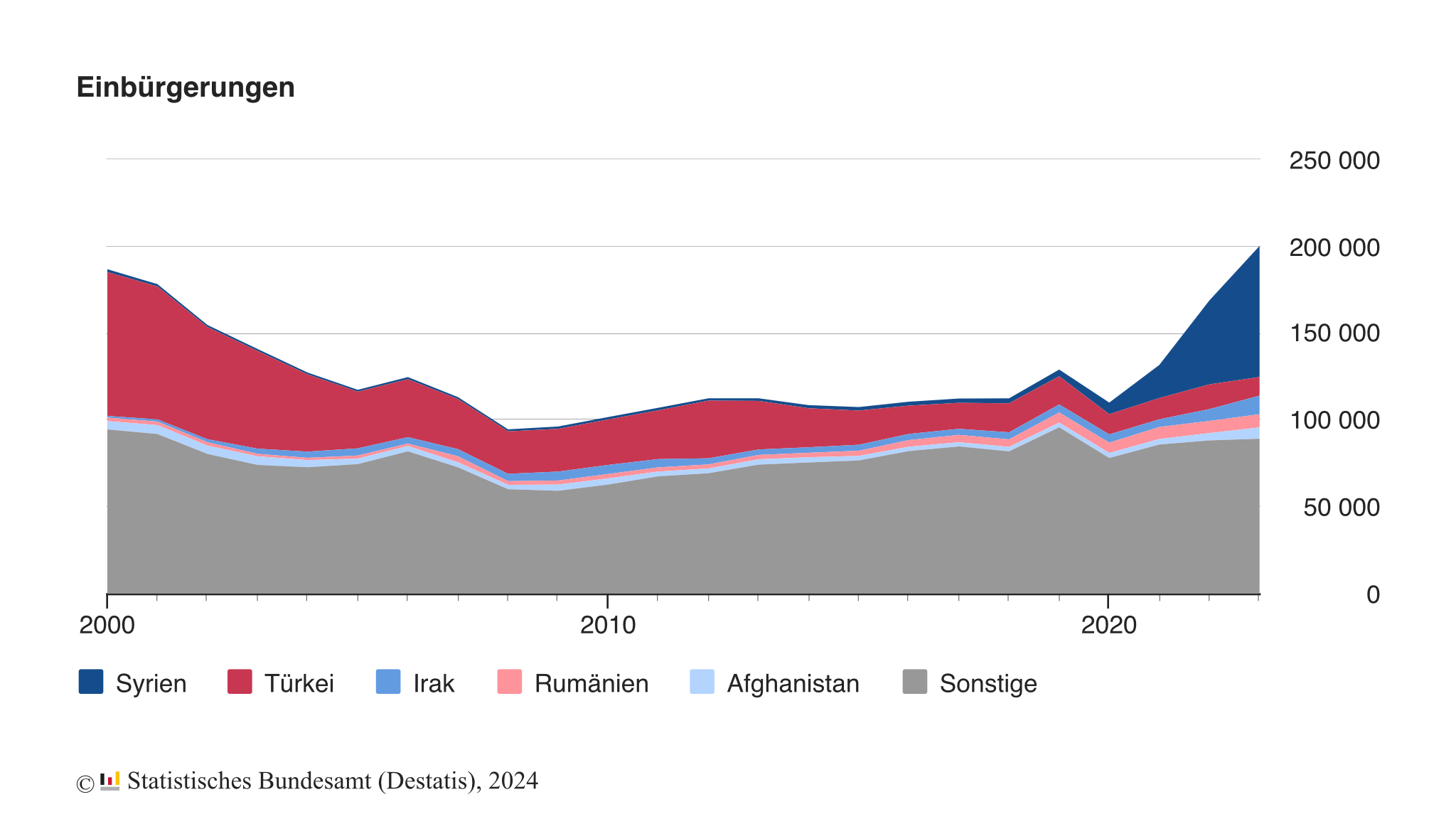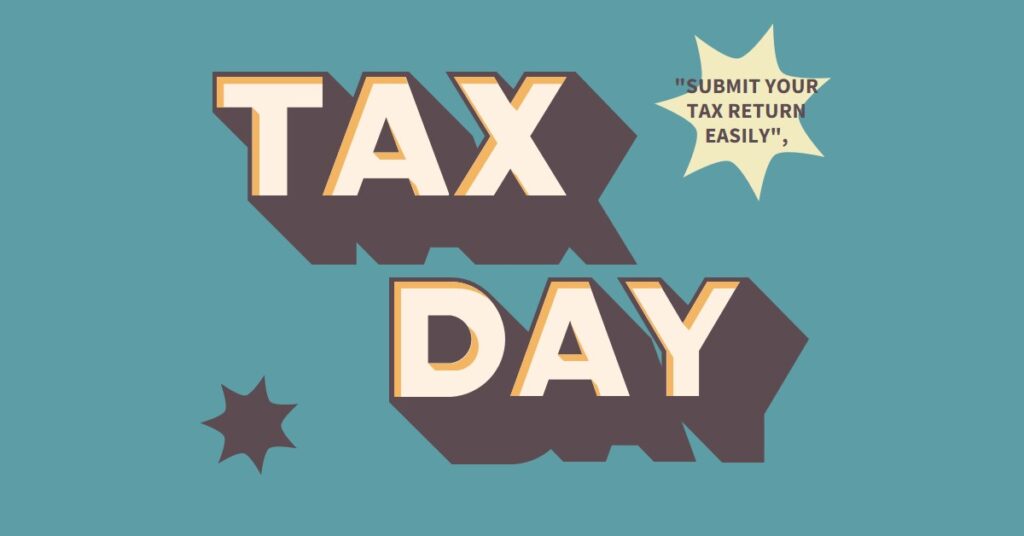
This blog post will guide you through the process of submitting a tax return in Germany in 2025. We will be using tax return software called Wondertax to walk you through the steps. While this guide uses Wondetax there are many tax return softwares out there, so don’t be afraid to shop around to find the best fit for you. You can try other good softwares available such TaxFix, WISO etc.
What do you need to do before you start?
Before you start submitting your tax return, there are a few things you need to gather.
- Your income tax statement: This is also called a Lohnsteuerbescheinigung and is a certificate that you usually get in December or January from your employer. It will contain all of your income information for the year.
- Any other relevant tax documents: This could include receipts for work-related expenses, documentation of capital gains, or proof of rental income.
- Your bank details: You will need to provide your bank account information so that the tax office can refund you if you are due a tax return.
Step-by-Step Guide to Submitting a Tax Return in Germany with Wondertax
- Register with Wondertax
- Wondertax requires you to register with your email address.
- Select the tax year
- Wondertax will ask you to select the tax year you are filing for. In this case, you will select 2024.
- Enter your personal data
- Wondertax will ask you to enter your personal data, including your name, date of birth, address, and religion.
- Select your tax status
- Wondertax will ask you to select your tax status, such as single, married, or divorced.
- Income
- This is where you will enter all of your income for the year.
- Employment income: You can enter your income from your employer using the information from your Lohnsteuerbescheinigung.
- Self-employed income: Wondertax allows you to declare self-employed income.
- Other income: You can also enter other income sources, such as rental income, capital gains, or unemployment benefits.
- This is where you will enter all of your income for the year.
- Expenses
- Wondertax allows you to deduct various expenses from your income, which can reduce your tax liability.
- Employment expenses: This could include things like travel costs, work clothes, or home office expenses.
- Other expenses: You can also deduct other expenses, such as childcare costs, medical expenses, or charitable donations.
- Wondertax allows you to deduct various expenses from your income, which can reduce your tax liability.
- Review and Submit
- Once you have entered all of your income and expenses, you can review your tax return before submitting it to the tax office.
- Wondertax will calculate your tax liability and tell you if you are due a tax refund.
- If you are happy with your tax return, you can submit it electronically to the tax office.
Do I have to pay to file my tax return?
- You are not obligated to pay to file your tax return.
- Wondertax is a paid service, but there are other free tax return software options available.
- Germany also offers a program called Elster that allows you to file your tax return for free online.
We can Help
Even after reading this guide, you may still have questions about filing your tax return in Germany. ETAINFI can help you understand the process and ensure that you are filing your return correctly. We can also help you gather the necessary documents and answer any questions you have about specific tax situations.
Filing a tax return in Germany can seem daunting, but it does not have to be. By following these steps and using tax return software, you can submit your tax return quickly and easily.